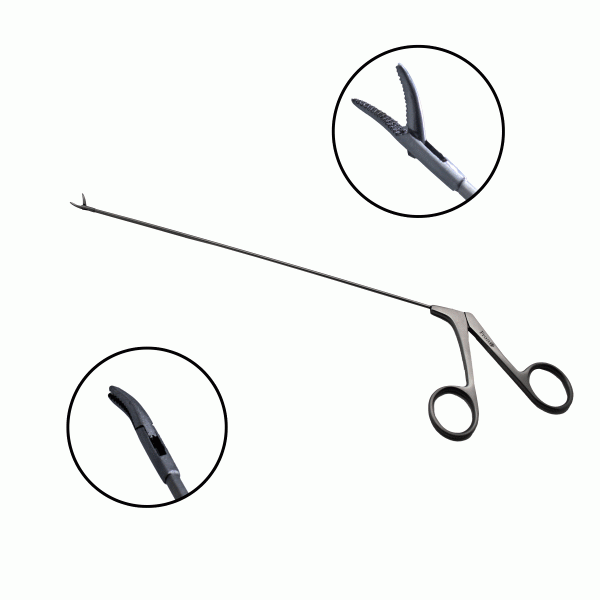ClaraMed mobile smartphone endoscope adapter with Smart LED light source S1
(0 reviews)
Estimate Delivery Time:
Wed, 24 Apr - Sat, 27 Apr
Price:
EGP4,099.00
/1
Monthly payments starting from
0 EGP
Share:
Top Selling Products
Welcome and thank you for choosing our new ClaraMedTM products.
Our products are specially designed for providing integrated portable endoscopy solutions with special attention to the small size, light weight and low price, so that its affordable and readily available in any place any time.
Features:
The idea of the smartphone endoscope adapter is to allow using the endoscope in any place at any time.
This is achieved by the smartphone camera which is very close in quality to the professional endoscope cameras.
The advantage of this portable system is that its small in size, as the whole system could be carried in your handbag.
It is also very helpful in the teaching/learning process, recording, archiving and sharing the recorded endoscope images.
The low price of our system makes it available to all practicing doctors who use endoscopes in their daily practice.
The new smartphone endoscope adapter has the advantage of connecting to different smartphone models unlike the previous adapter which was compatible with only one smartphone model.
This allows upgrading your smartphone without being worried about changing the adapter.
The ClaraMedTM portable LED light source features double the light intensity than most portable light sources in the market.
Now it can be used safely in long surgeries without being worried about battery drainage, thanks to the available external USB power supply.
Micro USB power and charging slot makes it easy to charge any time any where with any USB chrging slot.
The micro USB slot is not only used for charging, but also for powering the light source, so you do not have to worry about battery drainage in long surgeries.
Unlike the mechanical button switch that ruins with time in most portable light sources in the market, the ClaraMedTM smart portable LED light source features a Smart switch button and controller with LED indicator which allows for light intensity control and also gives data about battery charge level and charging status.
Standard USB slot for using this light source as a power bank for emergency smartphone charging.
The included battery is a genuine PanasonicR battery with a trusted capacity that lasts more than 3 hours “according to light intensity used” and long life span with more than 500 cycles of usage.
Dimming circuit for optimal operating light intensity control.
Smart circuit that stops charging when charging complete and stops the device when battery is almost empty, so attaining maximum battery protection with longer life span.
Support for optional accessories to connect to different endoscope models and light cables.
How to use:
Using the smartphone adapter:
Connect the smartphone adapter with the smartphone and the endoscope.
We recommend "open camera" app for android phones and "eipro" app for iphone models. These apps allow manual focus control and more advanced camera control features.
A small circle of the endoscope image will appear on the screen and you will have to zoom in to fill the smartphone screen with the endoscope image.
New Model features:
Improved design of the adapter for more stability of the endoscope and smartphone.
Now the arms supporting the endoscope are longer with rubber pads. This allows more security and stability in holding the endoscope.
Curved arms supporting the smartphone. Now its almost impossible to slip from the smartphone.
Improved quality of the material of the adapter.
Using the light source:
1- First time charging:
-Upon first use, the battery should be fully charged as it is shipped with only 40% factory charge.
-The LED indicator of the button switch turns red when charging is in progress and turns blue when charging is complete.
-Now you can disconnect the charger and start using the device.
2- Using the device:
- Connect the endoscope* or light cable** to the light source
-Press the power button.
. The light will turn on with moderate intensity (this is the recommended intensity for most of examination and long surgeries).
-Press the power button again within 2 seconds>
.The light will turn to maximum intensity (this mode is ideal for short procedures that requires intense light - not to be used for more than 10 minutes).
-Pressing the power button after 2 seconds from turning on will turn off the device.
-When the device is on in any of the above modes, long press the power button with start the dimming feature. Leave the button to keep the desired light intensity.
-Rapid 2 press will turn strobe feature on (beta***).
-The LED indicator in the power button turns blue when battery is charged, red when it gets weak and flashes red when the battery is empty before the device turns off.
*For endoscopes with Storz adapter, please remove the adapter first, then connect the light source to the inner thread of the endoscope.
*For Olympus endoscopes, a special adapter should be connected (sold in S3 and S4 models)
**For connecting Storz or Olympus light cables, a special adapter should be connected (sold in S2 and S4 models for storz cable, and in S3 and S4 models for Olympus cable)
***under development feature.
Important notes:
1- The maximum light intensity mode is only suitable for short procedures, and it should not be turned on for more that 10 minutes to avoid over heating of the device.
For longer procedures, please turn into the medium light intensity mode
2- It should be avoided to hold the phone-endoscope system from only the light source, or from the phone – but you hold together supporting the endoscope and phone in the same time – this to avoid accidental slipping of the endoscope from the adapter and damage to the endoscope or smartphone, as in the pictures.
3- The quality of the produced image depends mainly on two factors: The diameter of the endoscope and the smartphone camera quality.
4- It is possible to check the quality of the produced image before making the purchase, by placing the endoscope eyepiece in front of the center of your smartphone camera and check the quality using the apps mentioned above.
5- Please do not use the built in android camera app "in old android phones" because it doesn't provide white balance, exposure or focus control which might be deceiving that your smartphone is not compatible, but "open camera" app gives best results.
6- This light source supports most of rigid and flexible endoscopes that don't have a built in light cable,, if you're not sure that your endoscope will work or not please contact me before you make the purchase
7- The included battery is shipped with about 40% charge. Please, fully charge the battery before using it.
8- For longer battery life, please do not full charge or fully discharge the battery.
9- If the device is to be stored for a long time, please keep the battery in a partially charged state (about 50%) and do not store it when it is discharged.
Technical Data of the light source:
Brand: CLARAMEDTM
Model: S1
Color: Black
Material: Aluminium alloy
USB Output power: 5V 1A
Emitter BIN: T6 up to 10 Watt
Number of Emitters: 1
Color BIN: neutral White
Color temp.: Approx. 5700 K (daylight)
Working Voltage: 3--4.2 V
Life cycle of bulb: Approx.10000 h
Power Supply: 1 x 18650 Lithium Ion battery,
or direct USB
Battery brand: genuine Panasonic
Actual Lumens: up to 1000 lumens
Run time: 3-5 Hours (depending on light intensity used)
Number of Modes: one press to boot at moderate intensity – press again within 2 seconds gives maximum light - long press 2 seconds: 10%-100%. Quickly press the two times to enter strobe mode(beta)
Switch Type: Smart touch switch with LED indicator
Dimensions: 13.5 cm x 2.6 cm
Weight: 134 g with battery inside
Package contents:
1-ClaraMedTM portable LED light source (endoscope not included)
2-Smartphone endoscope adapter
3-Panasonic Lithium ion battery
4-USB cable
There have been no reviews for this product yet.
Related products
FronD Tonsillectomy Scissor Sharp Curved Tip
EGP4,950.00
LUXAMED Otoscopes
FronD Crocodile Forceps For DL Curved Tip 30 cm
EGP300.00
T-Tube For Ear ventilation Indian
Ear Wash Syringe (CLEANSA) DISPOSABLE
EGP2,360.00
Nan Yu Sinus Suction Tube
EGP300.00
FronD Tonsillectomy Dissector
EGP2,250.00
R.N.E Laryngoscope 3 pcs
EGP2,500.00